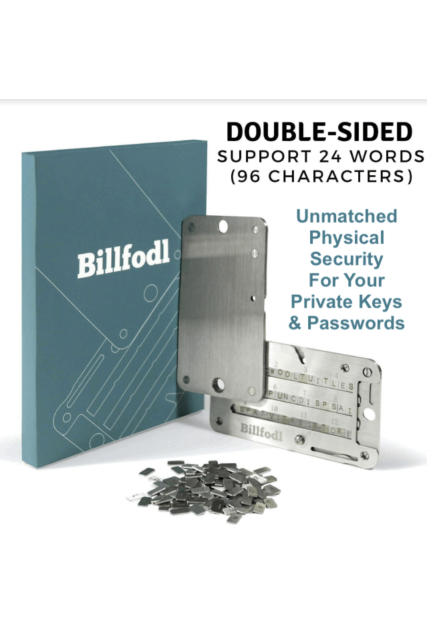James Carter
How to Change Metamask Password?

MetaMask is a popular wallet for Ethereum that lets users store, manage, and send their Ether and other ERC-20 tokens safely. It is an add-on for Chrome, Firefox, Brave, and Edge browsers that lets users interact with decentralized applications (dApps) right from their browsers.
As with any other wallet, it’s essential to keep your MetaMask account safe by changing your password often and taking other safety steps. In this post, we’ll show you how to change your MetaMask password and give you different ways to keep your account safe.
Benefits of Strong MetaMask Password
Having a strong MetaMask password has a number of advantages, such as:
Protection from hackers: A strong and unique password makes it much harder for hackers to guess or crack your password, keeping your MetaMask account safe from unauthorized access.
Protection from social engineering: If you have a strong password, it will be hard for scammers to get you to reveal it through phishing or other social engineering methods.
Your assets will be safe if you have a strong password. Your Ether and other ERC-20 tokens won’t be stolen or used without your permission.
Compliance with regulations: Some places have laws that say you have to use strong, unique passwords to keep customer information safe. You can make sure that your MetaMask account is in line with these rules by using a strong password.
Peace of mind: Knowing that your MetaMask account is safe can give you peace of mind, so you can use the wallet and interact with dApps with confidence.

Tips on how to change your MetaMask password and how to keep your MetaMask account secure.
When making a new password, it’s essential to pick one that is strong, unique, and not used for any other account. A strong password is at least twelve characters long and has a mix of letters, numbers, and special symbols. Avoid using common words or phrases that are easy to figure out.
Two-factor authentication (2FA) is also a good idea for your MetaMask account. In addition to your password, you’ll need to enter a code to get into your account. This adds an extra layer of security. MetaMask currently works with Time-based One-Time Password (TOTP) apps like Google Authenticator and Authy to provide 2FA.
Making a copy of your MetaMask seed phrase is another crucial security measure. Your seed phrase is a group of 12 words that can be used to get back into your MetaMask account if you forget your password. The seed phrase is significant, and you should never tell anyone else what it is.
It’s also essential to always use the most recent version of MetaMask. MetaMask releases updates often to fix security holes and make the user experience better. Make sure you always have the most current version of your wallet.
It’s a good idea to ensure your account information often to make sure that everything is correct and that nothing strange is going on. If you contain your account information frequently, you can catch any problems early and avoid possible losses.
Lastly, you should be aware of attempts to phish you. Scammers may pretend to be MetaMask or a legitimate website to get you to give them your password or seed phrase. Always double-check the website’s address to make sure it’s the official MetaMask site.
How to Change Metamask Password?
Step 1: Opening MetaMask
First, open your web browser and click on the MetaMask icon to open the wallet. Enter your current password to get into your account if you are not already logged in.
Step 2: Find the menu for settings.
After you have successfully logged in, enter the settings menu by clicking on the three dots that are located in the upper right corner of the MetaMask window.
Step 3: Choose “Privacy and Security”
Choose “Security and Privacy” from the menu of settings. This will bring up a new menu where you can change your password, set a security phrase, and look over your account information.
Step 4: Type in the existing password
MetaMask will ask you to enter your current password before you can change it. This is to keep you safe. Type in your current password and click “Continue.”
Step 5: Type in the new password and confirm it.
You can now type in your new password. Make sure to pick a strong, unique password that you haven’t used anywhere else. MetaMask will also ask you to enter your new password again to confirm that it is correct.
Step 6: Make changes and save
Once you’ve typed in your new password and double-checked it, click “Save” to change it. The next time you open your wallet, MetaMask will tell you to sign in with your new password.
WATCH THE VIDEO BELOW FOR MORE CLARIFICATION
It’s vital to remember that changing the seed phrase is different from changing the password on MetaMask. The seed phrase is a 12-word phrase that lets you get back into your MetaMask account if you forget your password. The seed phrase is crucial, and you should only tell yourself what it is.
Best Practices for Securing your MetaMask Account:
Use a computer or device that is just for MetaMask. It is essential to use a device that is just for your MetaMask account. This makes sure that malware or other security threats on other devices can’t get into your MetaMask account.
Be careful when you click links: Be cautious about clicking on links, especially if they come in an email or a message on social media. Scammers may try to get you to visit a fake MetaMask website so they can steal your password or seed phrase. Always double-check the website’s address to make sure it’s the official MetaMask site.
Make use of a physical wallet. The offline storage of your private keys is the primary function of a hardware wallet, which is a physical device. Because of this, it will be considerably more difficult for hackers to take your money. MetaMask works with both the Trezor and the Ledger hardware wallets so that you can use it with either one of them.
Use a password manager. A password manager can help you create and store strong, unique passwords for all of your accounts, including MetaMask. This can help you avoid the risks that come with using weak passwords or ones that are easy to figure out.
Be aware of how you act online. Keep your personal information private, and be mindful of how you work online. Scammers might pretend to be MetaMask or an actual website to get you to give them your password or seed phrase.
Learn about crypto security: Take the time to learn about the best ways to keep your crypto safe. Online, you can find a lot of information that can help you learn how to keep your MetaMask account safe.
Measures for More Safety:
Use a strong password that is also unique. A strong password is at least ten characters long and has a mix of letters, numbers, and special symbols. Try not to use common words or phrases that are easy to figure out.
Keep MetaMask updated. MetaMask releases updates often to fix security holes and make the user experience better. Make sure you always have the most recent version of your wallet.
Check your account information often. Check your account information often to make sure that everything is correct and that nothing strange is going on.
You should save your MetaMask seed phrase. If you lost access to your MetaMask account, you could only get it back with your seed phrase. Make sure to write it down and put the paper away somewhere safe.
Latest
Guides & Tutorials
09 May 2024
Guides & Tutorials
19 Apr 2024
Guides & Tutorials
16 Jan 2024
Guides & Tutorials
31 Aug 2023
Guides & Tutorials
24 Jun 2023
Guides & Tutorials
24 Jun 2023