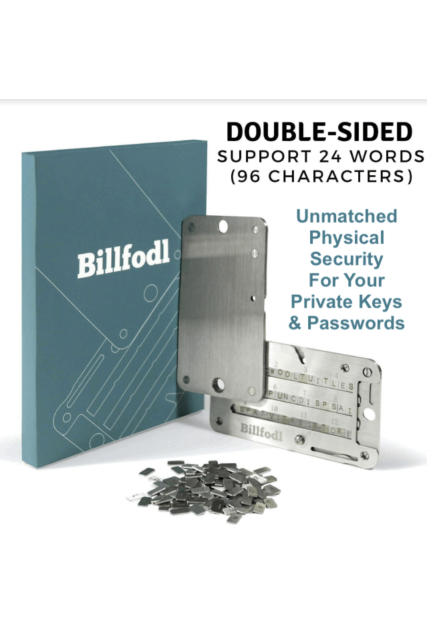James Carter
How to Add Bank to Trust Wallet: A Step-by-Step Guide

Trust Wallet is a secure and user-friendly digital wallet that allows its users to store, manage, and transfer cryptocurrencies in a safe and convenient manner. The wallet is an open-source, decentralized, and free platform that provides a simple and easy-to-use interface for managing multiple digital assets. Trust Wallet is designed to give users complete control over their funds by eliminating intermediaries and providing them with a self-custody solution. The wallet offers a variety of features, including multi-chain support, seamless integration with decentralized exchanges, and integration with decentralized applications (dApps). In this post, we will guide you through the steps of adding a bank to Trust Wallet and explain the benefits of using this feature.
Creating a Trust Wallet Account
- Download the Trust Wallet app
The first step to adding a bank to Trust Wallet is to download the Trust Wallet app. Trust Wallet is available for free on both iOS and Android platforms and can be easily downloaded from the App Store or Google Play Store. After downloading the app, open it and follow the instructions to set up a new wallet.
- Setting up a new wallet
Setting up a new wallet on Trust Wallet is quick and easy. Simply follow the instructions provided on the screen to create a new wallet. You will be asked to provide a password, which will be used to secure your wallet and keep your funds safe. It is important to choose a strong and unique password that cannot be easily guessed by others.
- Securing the wallet with a password
After the initial configuration of your wallet has been completed, you will be prompted to select a password to protect it. Your private keys, which are the keys that allow access to your funds, will be encrypted using this password. This password will be required in order to encrypt your private keys. It is imperative that a robust and one-of-a-kind password be selected, one that cannot be easily deduced by anyone else. Your wallet will have an increased level of protection if you use Trust Wallet because it also gives you the option to set up a biometric identification method, such as Touch ID or Face ID, which may be used to access your wallet.
How to Add Bank to Trust Wallet
The following is the step-by-step guide on how to add a bank to Trust Wallet:
- Navigating to the “Settings” section
To add a bank to Trust Wallet, navigate to the “Settings” section by clicking on the hamburger menu icon in the top-left corner of the screen. In the “Settings” section, you will see several options, including “Banks.”
- Selecting the “Banks” option
To access the “Banks” screen, select the “Banks” option from the drop-down menu. You will be able to view on this screen all of the financial institutions that are currently linked to the Trust Wallet account that you have. Simply use the “Add Bank” button to add a fresh financial institution.
- Adding bank information
You will be prompted to enter some of your personal information pertaining to your bank, such as the name of the bank, the number of your bank account, and the routing number for the bank. Before you send in your information, it is essential that you review and double-check all of the details, as they will be used in the process of validating your bank account. If you provide incorrect information, the verification process could be delayed.
- Verifying bank information
After you have supplied Trust Wallet with your banking information, it will conduct a verification of the information you have supplied. This procedure could take a few minutes, and after it is finished, you will be alerted that the verification process has been successful. You will be prompted to submit the correct information if the information that you have supplied is found to be erroneous or if it is unable to be confirmed.

Using Trust Wallet to Make Transactions
- Overview of transaction options
With Trust Wallet, you can make transactions to your bank account as well as to other digital wallets and exchanges. To make a transaction, navigate to the “Send” screen and select the asset you wish to send. You can then enter the amount you wish to send and the recipient’s address or bank information.
- Making a transaction to your bank account
To make a transaction to your bank account, select the bank account you wish to send the funds to from the list of connected banks. You can then enter the amount you wish to send and review the transaction details.
- Confirming transaction details
It is crucial to study the specifics of a transaction in order to verify that the information being provided is accurate before actually completing the transaction. You will be able to confirm the transaction by clicking the “Send” button once you have verified that the information is accurate. After you have given the transaction your final approval, the funds will be sent to your bank account, and the app’s “Transactions” section will be updated to reflect the latest information regarding the status of the transaction.
- Monitoring transaction status
After you have finished a transaction, you will be able to visit the “Transactions” part of the app. This section will allow you to monitor the progression of the transaction you just finished. You will be updated in real-time regarding the status of the transaction, and you will be able to ascertain when the funds have successfully been moved to your bank account. This information will be sent to you.
Pros and Cons of Using Trust Wallet
- Pros:
Security: Trust Wallet places a strong emphasis on security, offering features such as biometric authentication and seed phrase protection. This helps to ensure that users’ assets are kept safe from unauthorized access.
User-friendly: Trust Wallet has a user-friendly interface that is easy to navigate, making it accessible for both new and experienced cryptocurrency users.
Integration with DeFi: Trust Wallet has integrated support for decentralized finance (DeFi) platforms, allowing users to easily access and participate in DeFi applications directly from the wallet.
Open-source: Trust Wallet is open-source, meaning that its code is publicly available and can be audited by the community. This helps to increase transparency and trust in the wallet.
- Cons:
Limited coin support: While Trust Wallet supports a wide range of cryptocurrencies, it may only support some coins that users are interested in holding. This can limit the utility of the wallet for some users.
Mobile-only: Trust Wallet is currently only available as a mobile app, and does not have a web or desktop version. This can be limiting for users who prefer to use a desktop or web-based wallet.
Dependence on a mobile device: Trust Wallet is a mobile-only wallet, which means that users’ assets are stored on their mobile devices. This can be a security concern for some users, as mobile devices are more susceptible to theft or loss compared to desktop computers.
WATCH THE VIDEO BELOW FOR MORE CLARIFICATION
Conclusion
In conclusion, adding a bank to Trust Wallet is a quick and easy process that provides users with the convenience of managing their digital assets and bank transactions from a single platform. With Trust Wallet, users can enjoy complete control over their funds and make transactions securely and conveniently. Trust Wallet is a safe and reliable platform that provides users with a self-custody solution, eliminating the need for intermediaries and giving users complete control over their digital assets.
Latest
Blockchain
09 May 2024
Blockchain
19 Apr 2024
Blockchain
16 Jan 2024
Blockchain
31 Aug 2023
Blockchain
24 Jun 2023
Blockchain
24 Jun 2023