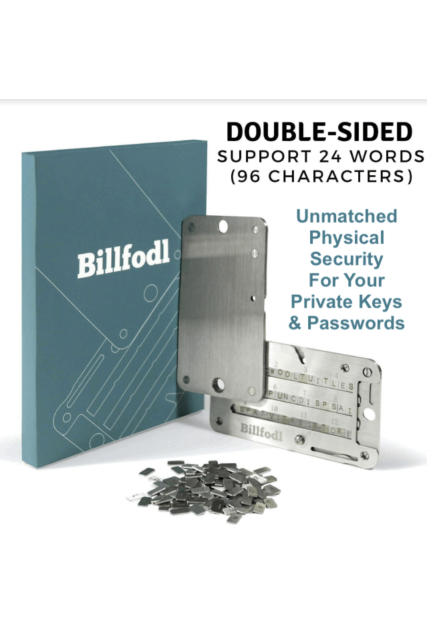James Carter
How to Use Cash App?-A Comprehensive Guide
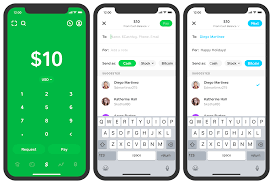
In today’s digital age, it’s become increasingly common to conduct financial transactions online. Cash App is a popular mobile payment platform that allows users to send and receive money, as well as invest in stocks and Bitcoin. However, for those who are new to Cash App, it can be a bit confusing to navigate the interface and understand how the app works. In this guide, we’ll provide a comprehensive overview of how to use Cash App, including setting up an account, making transactions, and ensuring security and privacy.
I. How to Use Cash App?
Cash App is a mobile payment platform that allows users to send and receive money, as well as invest in stocks and Bitcoin. It’s a popular option for those who prefer to conduct financial transactions online. However, for those who are new to Cash App, it can be a bit confusing to navigate the interface and understand how the app works. In this guide, we’ll provide a comprehensive overview of how to use Cash Apps, including setting up an account, making transactions, and ensuring security and privacy.
II. Setting up Cash App
Before you can start using Cash App, you’ll need to set up an account. Here’s how to do it:
1. Downloading and installing the app
Cash App is available for download on both the App Store and Google Play Store. Once you’ve downloaded the app, install it on your mobile device.
2. Creating an account
To create an account, open the app and enter your email address or phone number. You’ll then be prompted to create a password. Once you’ve done this, Cash App will send you a verification code via email or SMS. Enter the code in the app to verify your account.
3. Linking a bank account or debit card
After verifying your account, you’ll need to link a bank account or debit card to Cash App. To do this, tap the “Banking” tab in the app and select “Add a Bank Account” or “Add a Debit Card.” Follow the prompts to enter your bank account or debit card information.
4. Verifying your identity
In order to use Cash Apps, you’ll need to verify your identity. To do this, tap the “Profile” tab in the app and select “Personal.” Follow the prompts to enter your personal information, including your full name, date of birth, and social security number. Cash App will then verify your identity.
III. Understanding the Cash App interface
Once you’ve set up your account, it’s important to understand how the Cash Apps interface works. Here’s a breakdown of the various components of the app:
1. Home screen and navigation
When you first open the app, you’ll be taken to the home screen. This is where you can view your balance, recent transactions, and other important information. To navigate the app, use the bottom menu bar. From here, you can access different sections of the app, including your balance, transactions, banking, investing, and more.
2. Sending and receiving money
One of the main functions of the Cash Apps is to send and receive money. To send money, tap the “Cash” tab in the app and enter the amount you want to send. You can then choose whether to send the money to a phone number, email address, or Cash Apps username. To receive money, simply provide the sender with your Cash Apps username or the email address or phone number associated with your account.
3. Cash Card and Boosts
Cash Apps also offers a debit card called the Cash Card. This can be used to make purchases anywhere that accepts Visa. To order a Cash Card, tap the “Cash Card” tab in the app and follow the prompts. In addition, Cash Apps offers a feature called “Boosts,” which allows you to earn discounts at certain merchants. To access Boosts, tap the “Boosts” tab in the app and select the offer you want to use.
4. Investing in Cash App
Cash Apps also allow you to invest in stocks and Bitcoin. To invest in stocks, tap the “Investing” tab in the app and select “Stocks.” You can then search for the stock you want to invest in and enter the amount you want to invest. To invest in Bitcoin, tap the “Bitcoin” tab in the app and select “Buy” or “Sell.” You can then enter the amount of Bitcoin you want to buy or sell.
IV. Making transactions on Cash App
Now that you understand how the Cash Apps interface works let’s take a look at how to make transactions on the app:
1. Sending money to friends and family
To send money to a friend or family member, tap the “Cash” tab in the app and enter the amount you want to send. You can then choose whether to send the money to a phone number, email address, or Cash Apps username. Once you’ve entered the recipient’s information, tap “Pay.” The money will then be transferred to the recipient’s Cash Apps account.
2. Requesting money from friends and family
If you need to request money from a friend or family member, tap the “Cash” tab in the app and select “Request.” You can then enter the amount you want to request and choose whether to send the request via phone number, email address, or Cash Apps username. Once the request is sent, the recipient will receive a notification asking them to pay the requested amount.
3. Buying and selling Bitcoin
To buy Bitcoin on Cash Apps, tap the “Bitcoin” tab in the app and select “Buy.” You can then enter the amount of Bitcoin you want to buy and select a payment method (either your Cash Apps balance or a linked bank account). Once the purchase is complete, the Bitcoin will be added to your Cash App Bitcoin balance. To sell Bitcoin, tap the “Bitcoin” tab in the app and select “Sell.” You can then enter the amount of Bitcoin you want to sell and select a payment method.
4. Paying for products and services with Cash App
Cash App can also be used to pay for products and services with merchants who accept Cash App payments. To make a payment, simply provide the merchant with your Cash App username or the email address or phone number associated with your account. The merchant will then send you a payment request, which you can approve to complete the transaction.
WATCH THE VIDEO BELOW FOR MORE CLARIFICATIONS.
V. Security and privacy on Cash App
When using any financial app, it’s essential to take steps to ensure your security and privacy. Here are some tips for doing so on Cash App:
1. Enabling security features
Cash App offers a variety of security features, including PIN codes, Touch ID or Face ID, and two-factor authentication. Be sure to enable these features to keep your account secure.
2. Avoiding scams and fraudulent activity
Cash App has become a target for scammers and fraudulent activity. Be wary of any unsolicited messages or requests for payment, and never share your account information or passwords with anyone.
3. Protecting your personal information
Cash App collects and stores your personal information, including your name, address, and social security number. Be sure to keep this information secure and avoid sharing it with anyone.
VI. Troubleshooting and support
If you run into any issues while using Cash App, there are a variety of resources available for support. Here are some tips for troubleshooting and getting help:
1. Common issues and solutions
Cash App has a help center with information on common issues and solutions. Be sure to check this resource before contacting support.
2. Contacting customer support
If you’re unable to resolve your issue through the help center, you can contact Cash App customer support by tapping the profile icon in the app and selecting “Support.” From there, you can select the issue you’re experiencing and submit a request for assistance.
3. Reporting fraudulent activity
If you believe you’ve been a victim of fraudulent activity on Cash App, you can report it to the company by contacting customer support or by filing a report with the Federal Trade Commission.
Summary
Cash App is a convenient and user-friendly mobile payment app that allows you to send and receive money, pay for products and services, and even invest in stocks and Bitcoin. By following the tips and guidelines outlined in this article, you can get the most out of your Cash App experience while ensuring your security and privacy.
Remember to always be cautious when using financial apps and avoid sharing your personal information or account details with anyone. With the right precautions in place, Cash App can be a valuable tool for managing your finances and staying connected with friends and family.
Latest
Technology
09 May 2024
Technology
19 Apr 2024
Technology
16 Jan 2024
Technology
31 Aug 2023
Technology
24 Jun 2023
Technology
24 Jun 2023