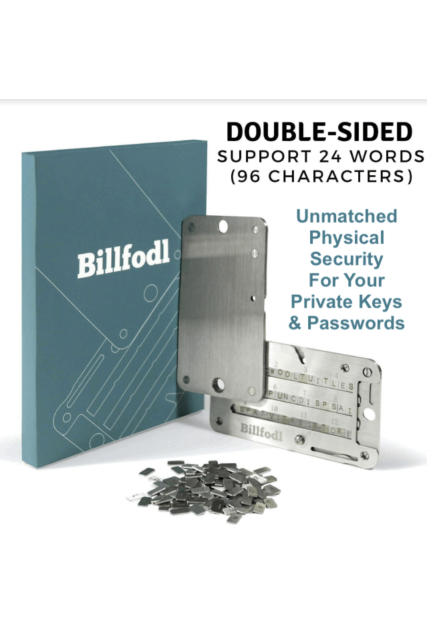James Carter
Step-By-Step Guide On How to Play Decentraland in VR

Decentraland is a virtual reality platform that enables people to produce content and applications, experience those creations and make money off of them. Because it is built on the Ethereum blockchain, Decentraland is decentralized, and users have complete control over the material and assets that they create and share on the platform. Using virtual reality (VR), we will go through how to play Decentraland in this tutorial.
how to play decentraland in vr
I. Setting up VR Equipment for Decentraland
Before you can play Decentraland in VR, you need to set up your VR equipment. The following are the required VR equipment for Decentraland:
A VR headset: A VR headset is required to experience Decentraland in VR. There are several VR headsets available in the market, including the Oculus Rift, HTC Vive, and Windows Mixed Reality headsets.
A computer: Your computer needs to meet the minimum system requirements to run Decentraland. The recommended specifications include an Intel i5 processor, 8GB of RAM, and a graphics card that supports OpenGL 4.5 or later.
Controllers: Controllers are necessary to interact with Decentraland in VR. Most VR headsets come with controllers, but you can also purchase them separately.
Once you have all the required equipment, you need to set it up by following the manufacturer’s instructions.
II. Accessing Decentraland in VR
To access Decentraland in VR, you need to create an account on Decentraland, download and install the Decentraland client, and access Decentraland in VR mode.
Creating a Decentraland account To create a Decentraland account, go to the Decentraland website and click on the “Sign Up” button. This will take you to the account creation page. You will be required to choose a password and provide the email address associated with your account. After you have finished creating your account, a verification email will be sent to the address you provided. To validate your account, please follow the steps provided in the email.
Downloading and installing the Decentraland client: Once you have verified your account, you can download the Decentraland client from the Decentraland website. The client is available for Windows, Mac, and Linux operating systems. Follow the installation instructions to install the client on your computer.
Accessing Decentraland in VR mode: Once you have installed the Decentraland client, launch it and log in using your Decentraland account credentials. Click on the “Enter VR” button to access Decentraland in VR mode. If your VR headset is properly connected to your computer, you will automatically enter VR mode.
III. Navigating Decentraland in VR
Once you are in Decentraland in VR mode, you need to learn how to navigate Decentraland. The following are the basic controls for navigating Decentraland in VR:
Moving around: To move around in Decentraland, use the thumbsticks on your VR controller. Pushing the thumbstick forward will make you move forward, and pushing it back will make you move backward. Tilting the thumbstick left or right will make you turn in that direction.
Jumping: To jump in Decentraland, press the “A” or “X” button on your VR controller.
Using the map to navigate Decentraland: The map is a useful tool for navigating Decentraland. To access the map, press the “Menu” button on your VR controller. The map will show you your current location in Decentraland and the locations of other users and objects.
Interacting with objects and other players in VR: To interact with objects and other players in Decentraland, use the trigger button on your VR controller. Pressing the trigger button will allow you to pick up objects or interact with other players.
IV. Participating in Activities in Decentraland
Decentraland offers a wide range of activities for users to participate in. Some of the popular activities include exploring different parts of Decentraland, participating in events and games, and building and creating content.
Exploring different parts of Decentraland: Decentraland is a vast virtual world with many different areas to explore. You can use the map to find interesting areas to visit, or you can simply wander around and discover new places. Some popular areas include art galleries, museums, and virtual landscapes.
Participating in events and games: Decentraland hosts many events and games for users to participate in. Some popular events include virtual concerts and art exhibitions. You can also participate in games such as treasure hunts and puzzle-solving challenges.
Building and creating content: Decentraland allows users to build and create their own content. You can use the Decentraland SDK to create custom objects, avatars, and even entire virtual worlds. You can also monetize your content by selling it in the Decentraland marketplace.
V. Advanced Features of Decentraland in VR
In addition to the basic features of Decentraland, there are also several advanced features that you can use to enhance your VR experience. Some of these features include:
Advanced controls and settings for Decentraland in VR: Decentraland allows you to customize your VR experience by adjusting various settings, such as graphics quality and sound. You can also use advanced controls, such as voice commands to interact with objects and other players.
Using third-party tools and applications in Decentraland: Decentraland supports the use of third-party tools and applications to enhance your VR experience. You can use tools such as the Decentraland Builder to create custom objects and environments or the Decentraland Marketplace to buy and sell virtual assets.
Creating custom avatars and objects in Decentraland: Decentraland allows you to create custom avatars and objects using the Decentraland SDK. This can be a better way to express your creativity and customize your virtual persona.
WATCH THE VIDEO BELOW FOR MORE CLARIFICATION
Benefits of Playing Decentraland In VR
Playing Decentraland in VR offers a number of benefits, including:
Immersive experience: Playing Decentraland in VR offers a highly immersive experience that can transport you to a completely different world. You can explore virtual landscapes, interact with other players, and participate in events and games, all from the comfort of your own home.
Customizable experience: Decentraland allows you to customize your VR experience by adjusting various settings, such as graphics quality and sound. You can also create custom avatars and objects using the Decentraland SDK, which can help you express your creativity and personalize your virtual persona.
Social interaction: Decentraland offers a highly social experience, allowing you to interact with other players from around the world. You can attend virtual events, participate in games, and even build and create content with other players.
Monetization opportunities: Decentraland offers a unique opportunity to monetize your content by selling it in the Decentraland marketplace. This can be a great way to earn money while expressing your creativity and building a following.
Open-source nature: Decentraland is an open-source platform, which means that it is built on decentralized technology and is not controlled by any single entity. This offers greater transparency and security, as well as more opportunities for innovation and creativity.
Education and learning: Decentraland can also be used as a platform for education and learning. For example, educators can create virtual classrooms and learning environments, and students can interact with each other and with the content in a highly immersive way.
Summary
Playing Decentraland in VR can be a fun and rewarding experience. By considering the steps outlined in this article, you can easily set up your VR equipment, access Decentraland in VR mode, and navigate the virtual world. Once you are familiar with the basic controls, you can explore different areas, participate in events and games, and even create your own content. With its decentralized and open-source nature, Decentraland offers a unique and immersive virtual reality experience that is unlike anything else on the market.
Latest
Gaming
05 Feb 2026
Gaming
03 Feb 2026
Gaming
20 Jun 2024
Gaming
19 Apr 2024