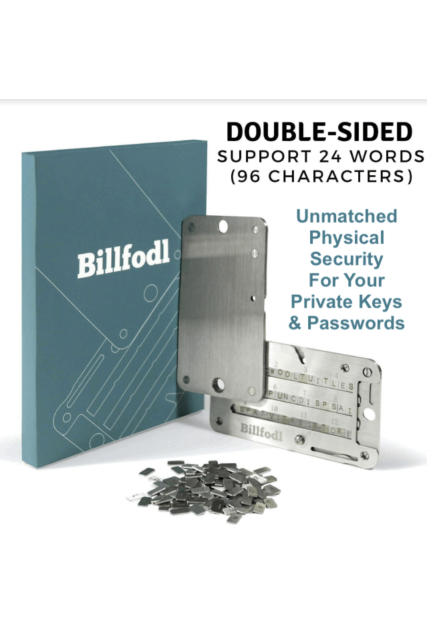James Carter
How To Add Tron Network To Metamask: A Step-By-Step Guide
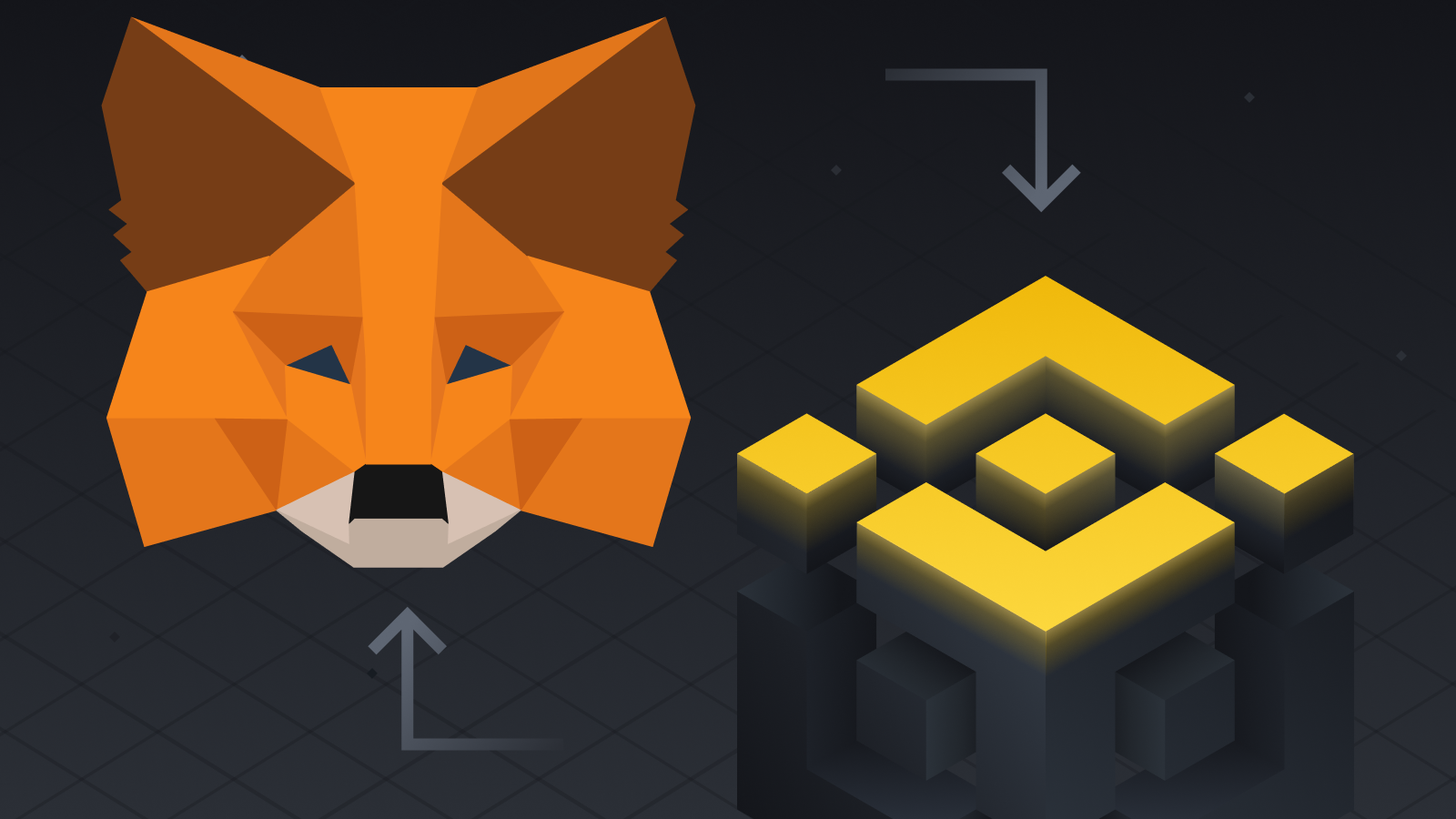
Metamask is a popular browser plugin that enables users to manage their digital assets and communicate with decentralized apps (dApps) on the Ethereum network. These capabilities make Metamask one of the most important components of the Ethereum ecosystem.
Users are able to safely access decentralized applications (dApps) and store their cryptocurrency holdings, such as Ether (ETH) when using Metamask. This eliminates the need for users to reveal their private keys.
On the other side, the Tron network is a decentralized platform that intends to give users a platform that is low-cost, high-throughput, and scalable for decentralized apps and digital content. The native cryptocurrency of Tron, known as Tronix (TRX), is utilized for conducting transactions and paying for network services like storage and bandwidth.
Prerequisites
Before we get started, there are a few things you’ll need to add to the Tron network for Metamask:
Download the Metamask browser extension: It is necessary for you to download the Metamask browser extension if you have not done so before. Metamask is a browser plugin that may be downloaded for use on Chrome, Firefox, Brave, and Opera web browsers.
Create a Metamask account: After installing Metamask, you need to create a Metamask account. This will enable you to securely store your digital assets and access dApps.
Acquire Tron (TRX): In order to interact with the Tron network and use dApps built on Tron, you need to have some TRX. You can purchase TRX on a cryptocurrency exchange, such as Binance or Huobi.
How To Add Tron Network To Metamask
With the prerequisites out of the way, let’s move on to adding the Tron network to Metamask. Here’s how:
- Open Metamask and then click on the network dropdown menu: Once you have installed and set up Metamask, you will see the Metamask icon in the upper-right corner of your browser. Click on the icon to open Metamask, and then click on the network dropdown menu.
- Select “Custom RPC” from the menu: From the network dropdown menu, select “Custom RPC.” This will open a form where you can enter the information for the Tron network.
- Enter the following information in the fields:
a. Network Name: Tron Mainnet
b. New RPC URL: https://api.trongrid.io
c. Chain ID: 195
d. Symbol: TRX
e. Block Explorer URL: https://tronscan.org/#/
- Save the custom network by clicking the “Save” button: After entering all of the information, click the “Save” button to add the Tron network to Metamask.
Testing the Tron Network in Metamask
Now that the Tron network has been added to Metamask, it’s time to test it out. Here’s what you need to do:
Refresh the Metamask browser extension: After saving the custom network, refresh the Metamask browser extension by clicking on the Metamask icon and then clicking the “Refresh” button.
Ensure that the Tron network is selected from the network drop-down menu: After refreshing Metamask, make sure that the Tron network is selected from the network drop-down menu. You should see “Tron Mainnet” selected.
Check your TRX balance to confirm that it is properly synced: Finally, you can check your TRX balance to make sure that it is properly synced with the Tron network. You can do this by clicking on the “Assets” tab in Metamask and checking the balance of your TRX holdings.
Advantages and Disadvantages of Using Metamask with the Tron Network
- Advantages of Using Metamask with the Tron Network
Now that you have successfully added the Tron network to Metamask, let’s discuss the benefits of using Metamask with the Tron network:
Easy access to dApps built on Tron: Metamask provides a seamless way to access dApps built on the Tron network. With Metamask, you can interact with dApps without having to expose your private keys or create separate accounts for each dApp.
Secure storage of TRX: Metamask provides a secure way to store your TRX holdings. With Metamask, you are in control of your private keys, which means that you have full control over your TRX holdings. This eliminates the risk of your TRX being stolen by hackers or lost due to a centralized exchange hack.
Convenient switching between networks: With Metamask, you can easily switch between different networks, including the Ethereum network and the Tron network. This provides a convenient way to access dApps built on multiple networks and manage your digital assets across different networks.
- Disadvantages of Using Metamask with the Tron Network
While Metamask provides many benefits when used with the Tron network, it is not without its disadvantages. Here are seven of the most significant disadvantages to keep in mind:
Complexity: Metamask can be a bit confusing for new users, especially those who are not familiar with cryptocurrency wallets or the Tron network. The process of setting up Metamask and adding the Tron network can be challenging for some users, especially those who are not technically savvy.
Vulnerability to hacks: As with any cryptocurrency wallet, Metamask is vulnerable to hacks. If a hacker gains access to your Metamask account, they can steal your TRX holdings. To minimize the risk of hacks, it is important to keep your Metamask account secure, which can be challenging for some users.
Compatibility issues: Some dApps built on the Tron network may not be compatible with Metamask. This can limit your ability to interact with certain dApps, which can be frustrating for users.
Limited support for other cryptocurrencies: While Metamask supports TRX, it may not support other cryptocurrencies that you hold. This can make it difficult to manage your entire cryptocurrency portfolio within Metamask.
Slow transaction speeds: Transactions on the Tron network can be slow, especially during periods of high network traffic. This can lead to long wait times for transactions to be confirmed, which can be frustrating for users.
Fees: While Metamask is a free tool, transactions on the Tron network still incur fees. These fees can add up, especially if you are making frequent transactions.
Poor customer support: Metamask is an open-source project, which means that it is maintained by a community of volunteers. While this can lead to a high level of innovation, it can also mean that customer support is limited. If you have a problem with your Metamask account, it may be difficult to get help in a timely manner.
WATCH THE VIDEO BELOW FOR MORE UNDERSTANDING
Conclusion
In this article, we have outlined the steps for adding the Tron network to Metamask and discussed the benefits of using Metamask with the Tron network. With Metamask, you can easily access dApps built on the Tron network, store your TRX holdings securely, and switch between networks with ease. Whether you are a dApp developer or a cryptocurrency investor, Metamask provides a convenient and secure way to interact with the Tron network and manage your digital assets.
Latest
Blockchain
06 Feb 2026
Blockchain
05 Feb 2026
Blockchain
03 Feb 2026
Blockchain
20 Jun 2024
Blockchain
09 May 2024
Blockchain
19 Apr 2024