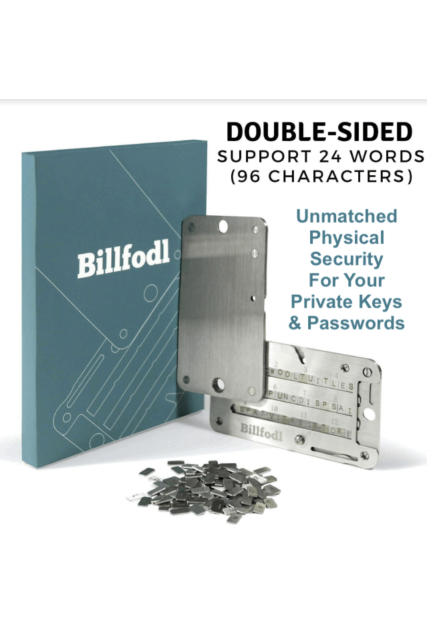James Carter
How to Fund Trust Wallet: A Comprehensive Guide

Cryptocurrency and decentralized finance (DeFi) have taken the financial world by storm, providing a new and exciting way to manage and invest your assets. As the demand for digital assets continues to grow, more and more people are looking for ways to securely store their investments. The Trust Wallet is one of the most well-known and commonly utilized alternatives available for accomplishing this.
Trust Wallet is an open-source, non-custodial mobile wallet that supports Ethereum and other blockchain networks. It offers advanced security features, such as seed phrase backup, biometric authentication, and secure key storage. In this piece, we will walk you through the steps necessary to load money into your Trust Wallet and make the most of the capabilities that it offers.
Understanding Trust Wallet Funding Options
Before we dive into the steps to fund your Trust Wallet, it’s important to understand the different funding options available.
- Cryptocurrency Deposits
The most straightforward way to fund your Trust Wallet is by making a cryptocurrency deposit. This involves sending your desired cryptocurrency from an exchange, another wallet, or even a mining pool directly into your Trust Wallet. To do this, you will need to know the deposit address for your Trust Wallet, which you can easily find within the app.
- DeFi Protocols
Decentralized financial applications, or DeFi protocols, enable a variety of financial services like lending, borrowing, trading, and insurance. These services can be accessed through the DeFi ecosystem. These protocols are implemented on blockchain networks, and your Trust Wallet grants you direct access to use them. When you connect your Trust Wallet to the DeFi protocols, you will be able to take part in a variety of activities that will allow you to earn and add dollars to your wallet.
- Stablecoins
Stablecoins are a kind of cryptocurrency that is designed to lessen price volatility by being linked to a reliable asset, such as the US dollar. Stablecoins offer a safe and reliable method of storing and managing your assets, and they can be utilized for the purpose of funding your Trust Wallet.
Setting up Trust Wallet
- Setting up Trust Wallet
It is time to set up your Trust Wallet now that you have a better grasp of the many methods of funding that are available.
- Downloading the Trust Wallet app
It is required that you download the Trust Wallet application from either the Apple App Store or the Google Play Store before you can begin using it. Depending on which store you use, there may be a small fee associated with the download. On mobile devices, the program can be downloaded on either the iOS operating system or the Android operating system.
- Creating a wallet
When you have finished downloading the application, you will be given the option to set up a new wallet. Creating a secure password and seed term for your wallet is accomplished using this technique, which is uncomplicated and uncomplicatedly simple.
- Securing your wallet with a password and seed phrase
Your seed phrase serves as a backup of your private keys, while your password protects access to your Trust Wallet so that only you may access it. If you can’t get into your wallet for some reason, your seed phrase can be used to make a new wallet and get your money back. It is essential to keep your seed word stored in a secure location away from prying eyes.
How to Fund Trust Wallet
Once you have set up your Trust Wallet, it’s time to deposit some funds. Here’s how to do it:
- Selecting the deposit option
From the home screen of the Trust Wallet app, select the “Deposit” option. This will bring up a list of supported cryptocurrencies, including Ethereum and any other tokens supported by the Ethereum network.
- Generating a deposit address
Select the cryptocurrency you want to deposit, and a deposit address will be generated. This is the address you will need to send your funds to in order to deposit them into your Trust Wallet.
- Sending the desired cryptocurrency to the deposit address
Now that you have your deposit address, you can send your desired cryptocurrency from an exchange, another wallet, or even a mining pool. Simply copy the deposit address from your Trust Wallet and paste it into the “send” or “withdraw” field on the platform you are sending the funds from. Then, enter the amount you wish to deposit and confirm the transaction.
It’s important to double-check the deposit address before confirming the transaction, as sending funds to the wrong address may result in the loss of your funds.
Using DeFi Protocols to Fund Trust Wallet
One of the unique features of Trust Wallet is the ability to participate in DeFi protocols directly from the app. Here’s how to do it:
- Understanding DeFi protocols
Before you can participate in DeFi protocols, it’s essential to understand how they work and the risks involved. DeFi protocols are decentralized and run on blockchain networks, providing a range of financial services such as lending, borrowing, trading, and insurance.
- Connecting your Trust Wallet to DeFi protocols
From the Trust Wallet app, select the “DeFi” tab and choose the protocol you wish to participate in. Then, follow the on-screen instructions to connect your Trust Wallet to the protocol.
- Participating in DeFi activities to earn and deposit funds
Once you have connected your Trust Wallet to a DeFi protocol, you can participate in various activities to earn and deposit funds into your wallet. Some popular DeFi protocols include Aave, Compound, and Uniswap.
Stablecoin Deposits
Stablecoins provide a secure and stable way to store and manage your assets and can be used to fund your Trust Wallet. Here’s how to do it:
- Understanding stablecoins
Stablecoins are a kind of cryptocurrency that is designed to lessen price volatility by being linked to a reliable asset, such as the US dollar. Stablecoins offer a safe and reliable method of storing and managing your assets, and they can be utilized for the purpose of funding your Trust Wallet.
- Choosing a stablecoin to deposit
From the Trust Wallet app, select the “Deposit” option and choose the stablecoin you wish to deposit.
- Depositing the stablecoin into Trust Wallet
Once you have chosen your stablecoin, simply follow the same steps as described in the “Depositing Cryptocurrencies” section to send the stablecoin to your Trust Wallet.
WATCH THE VIDEO BELOW FOR MORE CLARIFICATION
Advantages and disadvantages of trust wallet
- Advantages of Trust Wallet:
Security: Trust Wallet is a decentralized wallet that stores users’ private keys on their devices, ensuring maximum security for their funds. It uses advanced encryption and security features to keep users’ assets safe and secure.
Ease of Use: Trust Wallet is good for a wide range of users, even those who are just starting with cryptocurrencies because it is easy to understand and use. The user interface is clear and easy to understand, which makes it easy to manage and invest in cryptocurrencies.
Decentralized Finance (DeFi) Integration: Trust Wallet integrates with popular DeFi protocols, allowing users to participate in DeFi activities directly from their wallet. This makes it easy to earn and deposit funds into your Trust Wallet.
Support for Multiple Cryptocurrencies: Trust Wallet supports a wide range of cryptocurrencies, including popular coins such as Bitcoin, Ethereum, and others. This gives users the flexibility to manage and invest in various cryptocurrencies.
Open-Source: Trust Wallet is an open-source project, which means that the code is publicly available and can be audited by the community. This enhances the transparency and security of the platform.
- Disadvantages of Trust Wallet:
Limited Customer Support: Trust Wallet does not offer a customer support hotline or live chat, which can disadvantage users who need immediate assistance.
No Two-Factor Authentication: Trust Wallet does not offer two-factor authentication, which can be seen as a security weakness.
Limited Investment Options: While Trust Wallet supports a wide range of cryptocurrencies, it only integrates with a limited number of DeFi protocols. This can limit users’ investment options and opportunities.
Risk of Losing Private Keys: Trust Wallet stores users’ private keys on their devices, and if the device is lost or damaged, users could permanently lose access to their funds.
Summary
Funding your trust wallet is a simple and straightforward process. Whether you choose to deposit cryptocurrency, participate in DeFi protocols, or use stablecoins, Trust Wallet provides a secure and user-friendly platform for managing and investing your assets.
Always secure your Trust Wallet with a strong password and backup your seed phrase in a safe place. It’s also important to regularly monitor and manage your Trust Wallet funds to ensure the security of your investments.
By considering the steps outlined in this guide, you can make the most of the features and benefits offered by Trust Wallet and take control of your financial future.
Latest
Blockchain
06 Feb 2026
Blockchain
05 Feb 2026
Blockchain
03 Feb 2026
Blockchain
20 Jun 2024
Blockchain
09 May 2024
Blockchain
19 Apr 2024